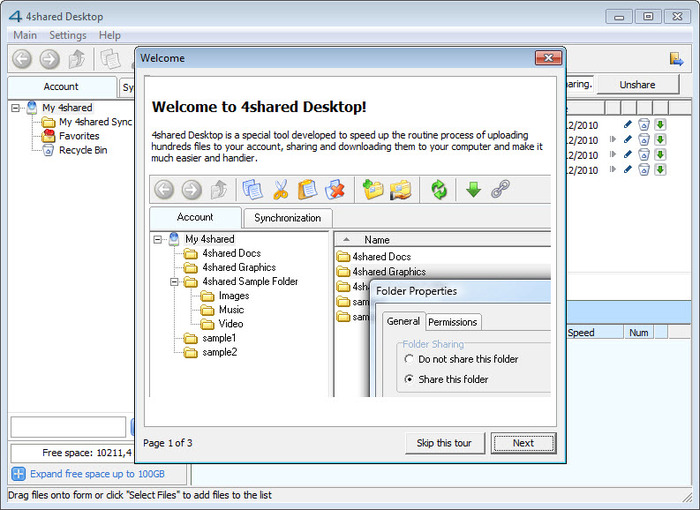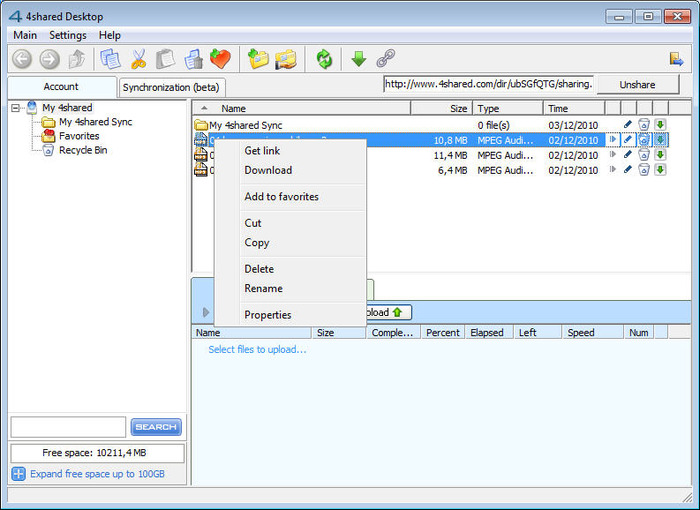4shared
Free online service for sharing audio, video, and photo files
4shared is a Windows desktop application that provides convenient access to the free online file storage service of the same name.
The 4shared program for Windows is a desktop application that gives you convenient access to the 4shared online service. Free accounts are available, and a paid upgrade gives you access to additional storage space, should you ever need it. For comparison’s sake, 4shared is simply not as accessible and easy to use as a personal cloud as DropBox. On the other hand, it provides much more control and flexibility than file sharing services like MegaUpload and RapidShare, so think of it as a compromise.
You’ll have to create a 4shared account before you can use this program, and account creation isn’t supported from within the app. Once you have an account, you can upload files through the program and have access to them wherever you have Internet access. You can also share files or entire folders so that friends or even strangers have access to those files as well.
Stability is something that 4shared does very well. Downloads and uploads are stable and tend to occur at good speeds. Unfortunately, the program does not support acceleration. It does, however, support resuming, so if you lose Internet or another problem occurs, you can simply pick up where you left. This is particularly nice when uploading big files. Note that big files are a main reason why someone would choose the desktop program over the browser app. It just handles them better.
The 4shared program also supports synchronized folders. Whenever the program is active, it will compare the local folder to the remote folder and make changes as necessary. This means that if you upload folders to 4shared while at work or school, they can automatically download to your local computer when you get home and start the 4shared program.
The program does have some issues. The user interface hasn’t been updated since the program first released and now looks quite ugly. Additionally, features haven’t been updated with the times, and the program can seem needlessly complex. Establishing a synced folder, for instance, isn’t nearly as simple as it should be.
Pros
- Convenient access to the 4shared service
- Stable uploads and downloads at good speeds
- Supports synchronized folders
- Supports resuming interrupted uploads
Cons
- Outdated user interface
- Not as streamlined as it should be